Customized Database Solutions
A customized database solution can be the perfect answer for your business’ unique needs. A well-designed database can help you store and manage data more efficiently, improving your productivity and overall workflow. But with so many different database options available
how do you know which one is right for you?
In this article, we’ll discuss the benefits of customized database solutions and explore some of the most popular options on the market. We’ll also provide tips on how to choose the right database for your business and outline the steps you need to take to implement it.
What Are the Benefits of Customized Database Solutions?
There are many benefits to using a customized database solution for your business. Here are just a few of them:

Hashtag Guru
1. Increased Efficiency
A well-designed database can help you store and manage data more efficiently, improving your productivity and overall workflow. With the right database in place, you can quickly and easily find the information you need when you need it.
2. Improved Accuracy
A customized database solution can also help improve the accuracy of your data. When data is stored in a centralized location, it’s easy to keep track of and manage. This can help reduce the incidence of data entry errors and improve the overall accuracy of your data.
3. Enhanced Security
A customized database solution can also help improve the security of your data. With the right security measures in place, you can protect your data from unauthorized access and ensure that it remains confidential.
4. Increased Scalability
A customized database solution can also be scaled up or down as needed, ensuring that it can meet the needs of your business now and in the future. This flexibility can be a major advantage for businesses that are constantly expanding or evolving.
5. Reduced Costs
A customized database solution can also help reduce the costs of data management. When data is managed efficiently, it can help reduce the amount of storage space needed and minimize the need for additional hardware or software.
What Are the Most Popular Database Solutions?
There are many different database solutions on the market, but some of the most popular ones include:
1. Microsoft SQL Server
Microsoft SQL Server is a popular choice for businesses of all sizes. It’s easy to use and offers a wide range of features and functionality.
2. Oracle Database
Oracle Database is another popular choice for businesses of all sizes. It’s reliable and scalable, and offers a wide range of features and functionality.
3. MySQL
MySQL is a popular open source database solution that’s free to use. It’s easy to use and offers a wide range of features and functionality.
4. MongoDB
MongoDB is a popular NoSQL database solution that offers a wide range of features and functionality. It’s easy to use and can be scaled up or down as needed.
How Do I Choose the Right Database for My Business?
When choosing a database for your business, there are several factors you need to consider:
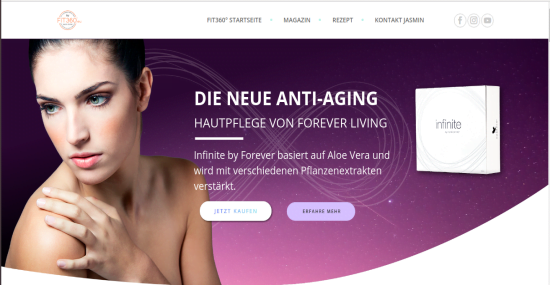
1. Size of the Database
The size of the database is important to consider. The larger the database, the more storage space and processing power you’ll need.
2. Type of Database
The type of database is also important to consider. There are several different types of databases, including relational databases, object-oriented databases, and NoSQL databases.
3. Ease of Use
The ease of use is also important to consider. The easier the database is to use, the less training and support you’ll need.
4. Features and Functionality
The features and functionality of the database are also important to consider. The more features and functionality the database offers, the more versatile it will be.
5. Scalability
The scalability of the database is also important to consider. The database should be able to scale up or down as needed to meet the needs of your business.
6. Cost
The cost of the database is also important to consider. The more features and functionality the database offers, the more expensive it will be.
What Steps Do I Need to Take to Implement a Customized Database Solution?
Once you’ve chosen a database for your business, there are several steps you need to take to implement it:
1. Install the Database
The first step is to install the database on your server. This can be done by downloading the software and installing it yourself, or by hiring a professional to do it for you.
2. Create the Database
The next step is to create the database. This can be done using the software’s built-in tools, or by hiring a professional to do it for you.
3. Populate the Database
The next step is to populate the database with data. This can be done manually, or by importing data from another source.
4. Configure the Database
The next step is to configure the database. This can be done using the software’s built-in tools, or by hiring a professional to do it for you.
5. Use the Database
The final step is to start using the database. This can be done by creating applications that use the database, or by importing data into the database from other sources.
